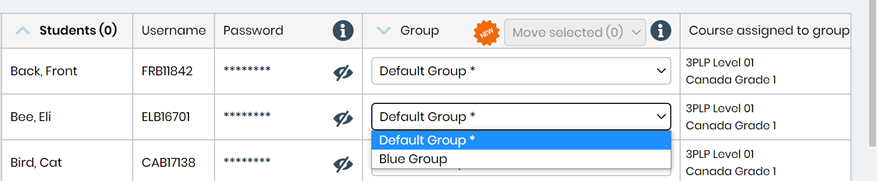Step 3. Create Student Ability Groups
- What is Mathletics?
- 5 Simple Steps to Mathletics
- Mathletics Webinars
- How to get started with Mathletics
- Mathletics Teacher Console
- Mathletics Student Console
- Mathletics Parents/Home User
- Mathletics Administrator
- Mathletics Reporting
- Mathletics Rollover
- Mathletics Classroom Strategies & Tips
- 3 Essentials Dashboard
- Mathletics Classroom Printables
- Mathletics FAQ's
- What teachers are saying about Mathletics
In this step, you can create learning groups based on your students' current abilities.
This will make assigning differentiated content easier. If you aren't sure of their current level or knowledge, you can skip creating groups for now and move on to step four.
Creating a group
- Log into your Mathletics Teacher Console
- Click 'Manage Students'

- Click 'Groups', then 'New Group'

- Fill out the new group info
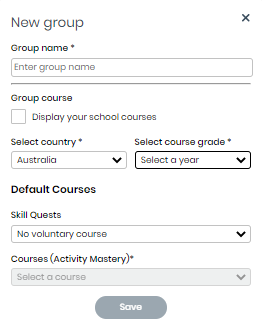
- Add students to their ability group by clicking the dropdown and selecting the appropriate group.