Does Mathletics identify learning gaps?
- What is Mathletics?
- 5 Simple Steps to Mathletics
- Professional Development
- Mathletics Teacher Console
- Mathletics Student Console
- Mathletics Parents/Home User
- Mathletics Administrator
- Mathletics Reporting
- Mathletics Rollover
- Mathletics Classroom Strategies & Tips
- Mathletics Classroom Printables
- 3P Dashboard
- Mathletics FAQ's
- Quick Tips
- What teachers are saying about Mathletics
The 'Fill Learning Gaps' feature in the Assign & Review > Assessments section can help support teachers remediate student learning gaps by recommending Understanding, Practice & Fluency activities (Skill Quests) to address knowledge gaps identified in Assessment results.
This feature is available in the Assessments area, under the Class and Group dropdown.
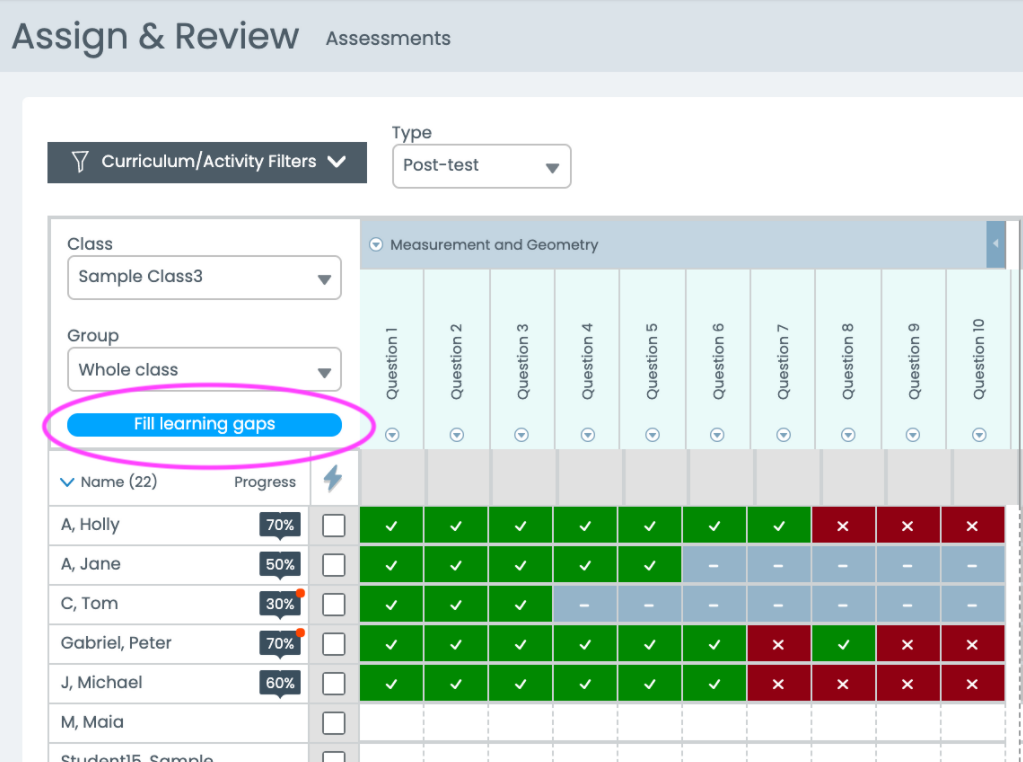
This button is always active, but will only display recommendations when an assessment has been completed.
Follow-up tip: Make sure you have the correct Curriculum, Year and Assessment selected in the Curriculum/Activity Filter, as well as the correct assessment 'Type' (i.e. Pre-Test, Post-Test etc.) based on the assessment you have set for your students.