5. Print student login cards
Learn how to quickly and easily print student login cards for your class.
- What is Mathletics?
- 5 Simple Steps to Mathletics
- Mathletics Webinars
- How to get started with Mathletics
- Mathletics Teacher Console
- Mathletics Student Console
- Mathletics Parents/Home User
- Mathletics Administrator
- Mathletics Reporting
- Mathletics Rollover
- Mathletics Classroom Strategies & Tips
- 3 Essentials Dashboard
- Mathletics Classroom Printables
- Mathletics FAQ's
- What teachers are saying about Mathletics
We offer both video and written content options for you to choose from. Watch this video now, or if you prefer, continue reading below.
Printing your students' login cards is simple. Login cards contain a student's username and password. They can also be printed with a QR code so students don't need to enter their details, making logging into Mathletics faster. Follow these steps to get started:
- Log into your Mathletics Teacher Console
-
Select ‘Manage Students’ from the left-hand menu

-
Select ‘Download Sign-in cards’ from the bottom menu

-
Choose which group or class you want to download sign-in cards for
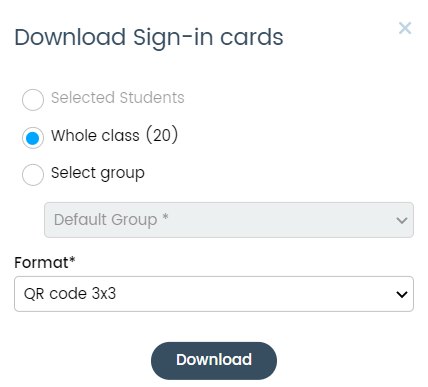
- Select the format you'd like to download the sign-in cards. We recommend ‘QR code 3x3’ for seamless sign-ins
- Click ‘Download’
