Can I preview PSR activities?
- What is Mathletics?
- 5 Simple Steps to Mathletics
- Mathletics Webinars
- How to get started with Mathletics
- Mathletics Teacher Console
- Mathletics Student Console
- Mathletics Parents/Home User
- Mathletics Administrator
- Mathletics Reporting
- Mathletics Rollover
- Mathletics Classroom Strategies & Tips
- 3 Essentials Dashboard
- Mathletics Classroom Printables
- Mathletics FAQ's
- What teachers are saying about Mathletics
Of course! Simply follow the instructions below.
- Log into your Teacher Mathletics Console.
- Go to 'Resource Hub' on the left hand side.
- Select 'Problem Solving & Reasoning'.
- Find the activity you wish to preview and click on it.
- Select 'Preview'. The activity will open in a new tab.
- To exit out of Preview Mode, just close the new tab.
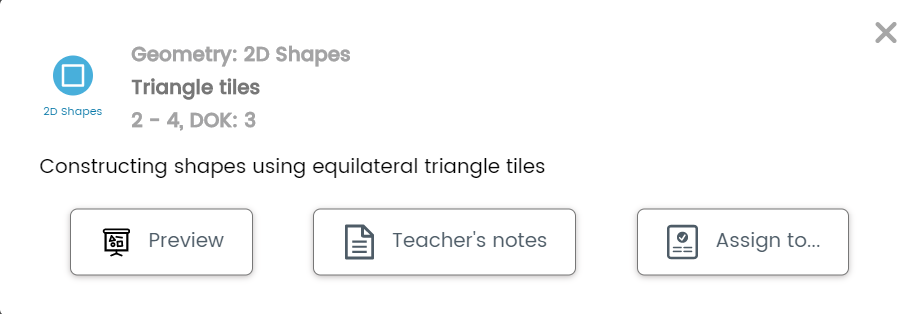
Follow-up tip: Don't forget to check out the 'Teacher's notes' for each activity.