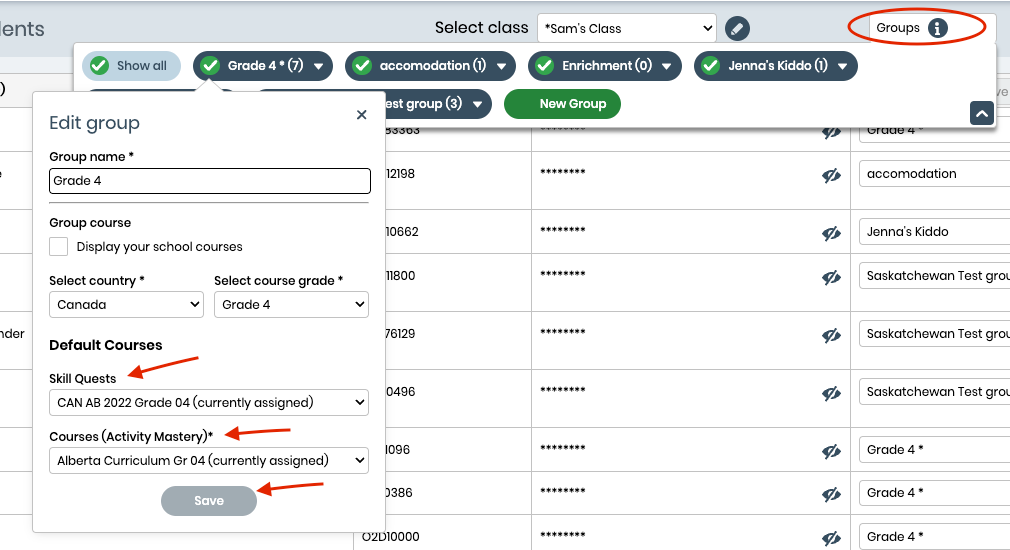How do I change my curriculum in Mathletics?
Update or change your curriculum with these easy steps.
- What is Mathletics?
- 5 Simple Steps to Mathletics
- Mathletics Webinars
- How to get started with Mathletics
- Mathletics Teacher Console
- Mathletics Student Console
- Mathletics Parents/Home User
- Mathletics Administrator
- Mathletics Reporting
- Mathletics Rollover
- Mathletics Classroom Strategies & Tips
- 3 Essentials Dashboard
- Mathletics Classroom Printables
- Mathletics FAQ's
- What teachers are saying about Mathletics
Updating your student's curriculum has never been easier. Mathletics curriculum aligned courses seamlessly blend with your region's requirements so you can guide student learning.
For Teachers:
- Log in to your Mathletics Dashboard.
- Navigate to the ‘Manage Students’ section. On the right hand side of the page, you can see which curriculum your students are working on
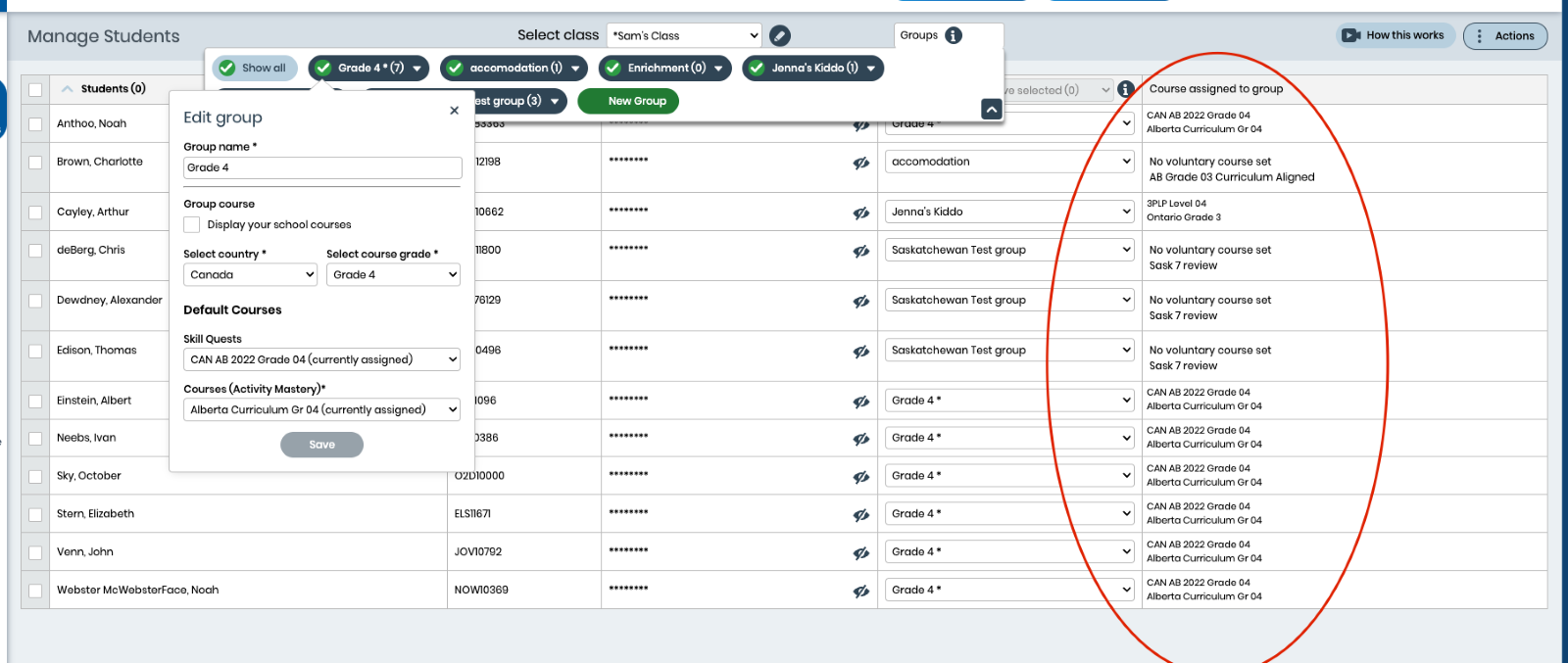
- Select your class (if applicable)
- Click on the Groups dropdown
- Select your group
- Select the Skills Quest and Course
- Select Save