Can I lock students out of Mathletics until they complete activities?
- What is Mathletics?
- 5 Simple Steps to Mathletics
- Mathletics Webinars
- How to get started with Mathletics
- Mathletics Teacher Console
- Mathletics Student Console
- Mathletics Parents/Home User
- Mathletics Administrator
- Mathletics Reporting
- Mathletics Rollover
- Mathletics Classroom Strategies & Tips
- 3 Essentials Dashboard
- Mathletics Classroom Printables
- Mathletics FAQ's
- What teachers are saying about Mathletics
Absolutely! You have the ability to restrict students to their assigned activities in 'Assign & Review'. Here's how to do it:
- Log into the Mathletics Teacher Console.
- Go to 'Assign & Review' on the left-hand side.
-
Select 'Learn'.
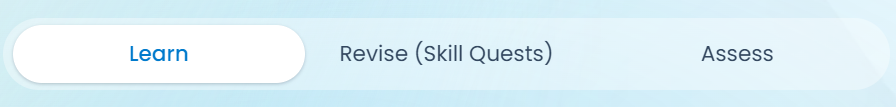
- Select the 'Class' and 'Group' you would like to restrict access for.
-
Click on the Lock toggle in the top right corner of the screen.
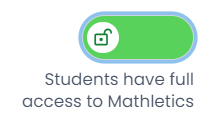
-
Toggle to 'Students are restricted to assigned activities'.

Tip: Problem Solving & Reasoning activities do not have the 'Students On Task' and 'Students Open Access' option in the Teacher Console to restrict their access from other areas of Mathletics.