1. Mathletics Certificates
- What is Mathletics?
- 5 Simple Steps to Mathletics
- Mathletics Webinars
- How to get started with Mathletics
- Mathletics Teacher Console
- Mathletics Student Console
- Mathletics Parents/Home User
- Mathletics Administrator
- Mathletics Reporting
- Mathletics Rollover
- Mathletics Classroom Strategies & Tips
- 3 Essentials Dashboard
- Mathletics Classroom Printables
- Mathletics FAQ's
- What teachers are saying about Mathletics
We offer both video and written content options for you to choose from. Watch this video now, or if you prefer, continue reading below.
Celebrate success with Mathletics certificates. For every 1000 points a student earns, they will get a certificate. The Mathletics achievement levels range from Bronze to Legend. Students can earn points in a variety of ways:
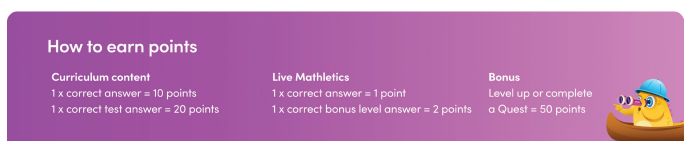
Print your student's certificates:
- Log into your Mathletics Teacher Console
-
Select ‘Reports’ from the left-hand side menu
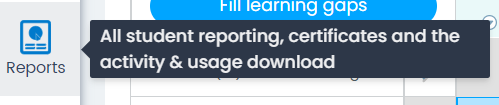
-
Choose ‘Certificates’
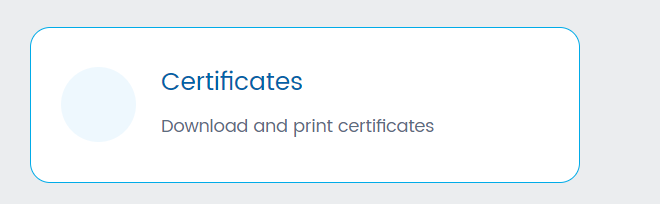
-
Select your class
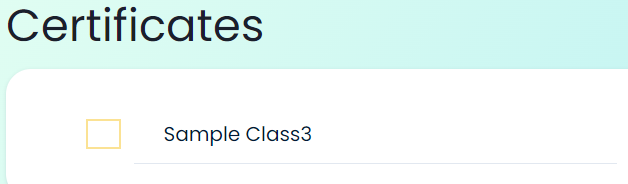
-
Choose the date range you'd like to have certificates for. The available options are:
- Current Academic Year
- Past Academic Year
- This Week
- Last Week, or
-
Custom Date Range
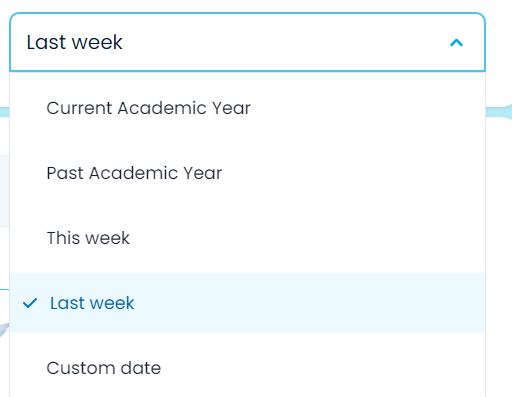
-
Click the ‘Download’ button at the bottom of the page

Pro Tip: Print and hand out the certificates, either in class or in assemblies. The new certificates are available in low-ink ‘printer-friendly’ versions.
For students who need a little extra motivation, we have created editable Reward Certificates, including ‘Super Student’, ‘Course Completed’, and ‘Hall of Fame’ achievement awards! Our editable Achievement Level Certificates are customisable to your student's names.
