How do I access the Mathletics Student Console?
- What is Mathletics?
- 5 Simple Steps to Mathletics
- Mathletics Webinars
- How to get started with Mathletics
- Mathletics Teacher Console
- Mathletics Student Console
- Mathletics Parents/Home User
- Mathletics Administrator
- Mathletics Reporting
- Mathletics Rollover
- Mathletics Classroom Strategies & Tips
- 3 Essentials Dashboard
- Mathletics Classroom Printables
- Mathletics FAQ's
- What teachers are saying about Mathletics
Did you know? You can view what your students see right from the Mathletics Teacher Console!
Follow these simple instructions to start exploring on your own now.
- Log into your Mathletics Teacher Console.
- Click 'Student view'.
-
 Select your class, group, and the student's console you would like to view.
Select your class, group, and the student's console you would like to view.
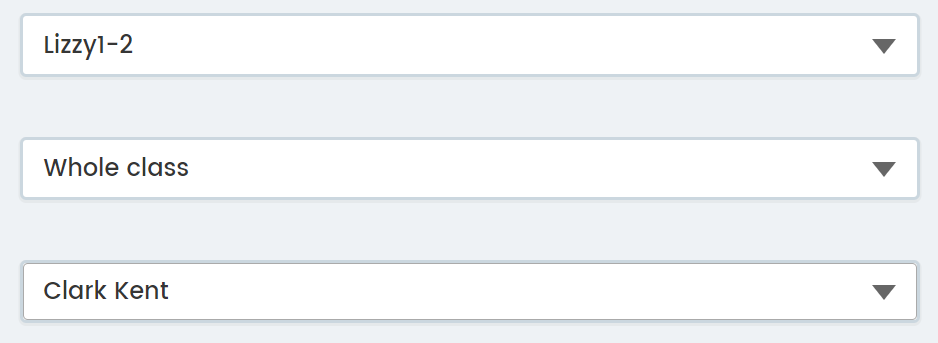
4. Click 'Launch'
You've arrived!
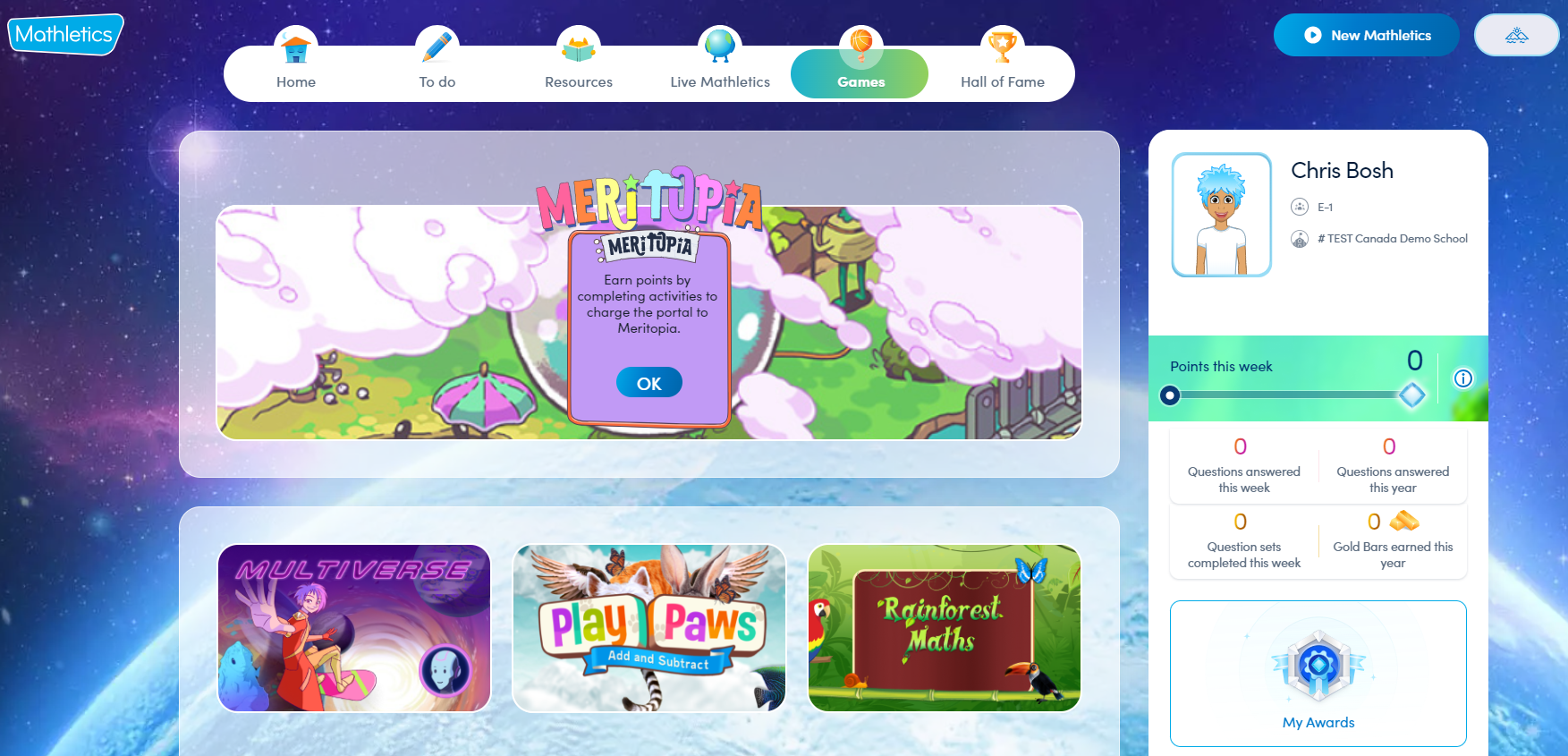
Tip: You can view your student's activities, resources, games and more. Remember any activities you complete or points you earn will impact the student's console you are in.